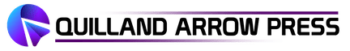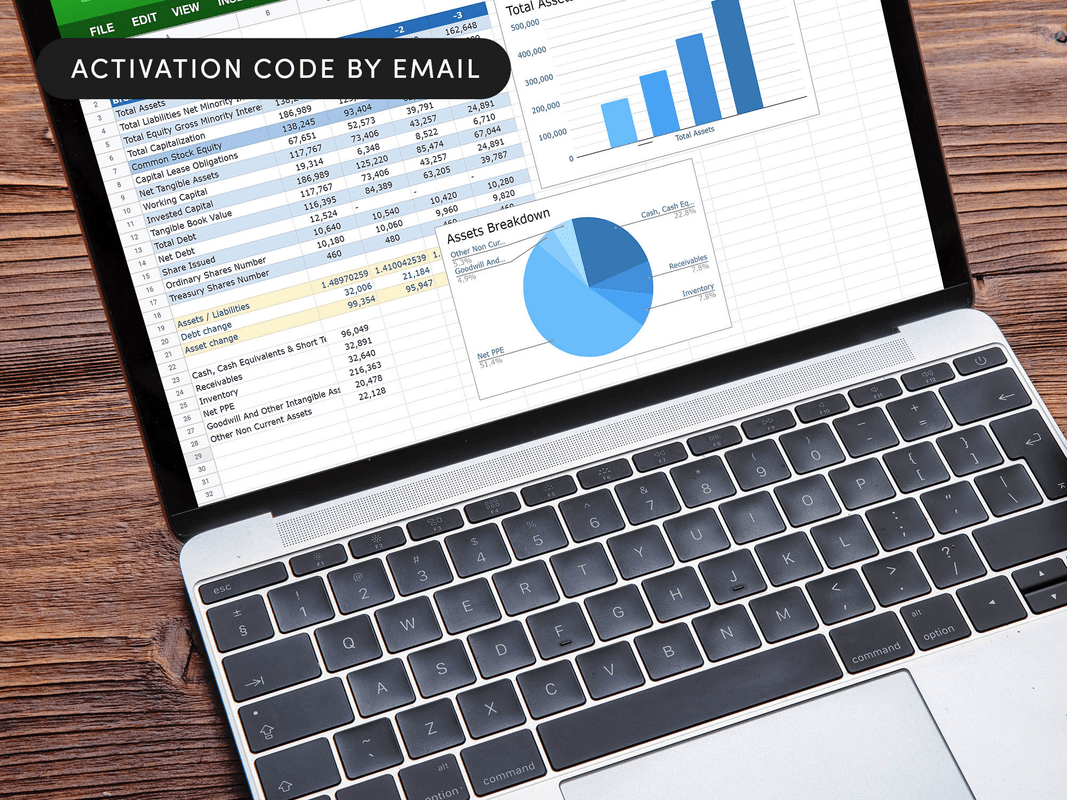Hopefully, you were lucky enough to miss the huge Microsoft 365 outage that happened a little while back, but I wasn’t. I was already cooling on the idea of basically paying for Microsoft 365 in perpetuity, but losing access to my apps when I needed them most was the last straw. I switched to an older lifetime license for Microsoft Office, and I haven’t looked back.
Here’s how I did it.
Microsoft 365 is the flagship productivity subscription, but it’s not the only way to get apps like Word, Excel, and PowerPoint. There are still Microsoft Office 2021 lifetime licenses floating around, and you can get one through StackSocial for pretty cheap. Right now, they’re $34.97 (reg. $219).

A Microsoft Office Lifetime License includes Word, Excel, PowerPoint, Outlook, Teams (free version), OneNote, Publisher, and Access.
The biggest benefit to having a lifetime license for all these apps is also the most straightforward: I’m not renting my productivity anymore. If there’s a month where I don’t use Office, I don’t have to feel like it was money down the drain paying for a subscription I didn’t touch.
A secondary benefit is that now I can take the time to really explore what these apps can do. Microsoft 365 may have the most recent apps, but keeping a single stable version means I don’t have to worry about menus changing or a random update erasing all my custom fonts and templates I’ve downloaded.
The caveat is that this license is only for one computer. If you’re like me and do all your work on one device, that’s no problem. If you’re buying for the whole family or a large team, it’s something to keep in mind.
Get a Microsoft Office Pro 2021 Lifetime License for $34.97 while you still can.
StackSocial prices subject to change.